With a sense of still curious to make the D partition, I found a program that is light enough around 5Mb size. Her name Partition Wizard Home Edition and a free course. With not much story, I download & install on netbooks (DELL Inspiron Mini). Ehh perplexed after installed it again, because the create partition option is not working. Ahh not so just give up, kept me trying to select the button remove / resize partitions. With little fear of failure, because kmungkinan data can be lost. It appeared that after selecting the button remove / resize no pemberitauan for data backup, yes I have backups and continue the process. And it worked. Netbook Now it has two partiisi C & D. Now what we want it?
Here's how;
1. backup data first 2. Download & install Wizard Home Edition 3. open the program, there'll be a partition C, which appears and click on partition C 4. Select Remove / Resize 5. Slide the navigation to the left as needed because the existing contents of the partition numbers 6. Select the partition to be formatted the remaining changes 7. select applay on the bottom left-right klom 8. netbook will restart and start a new partition 9. after completion alias startup partition, then re-explor and format the new partition 10. completed 11. good luck
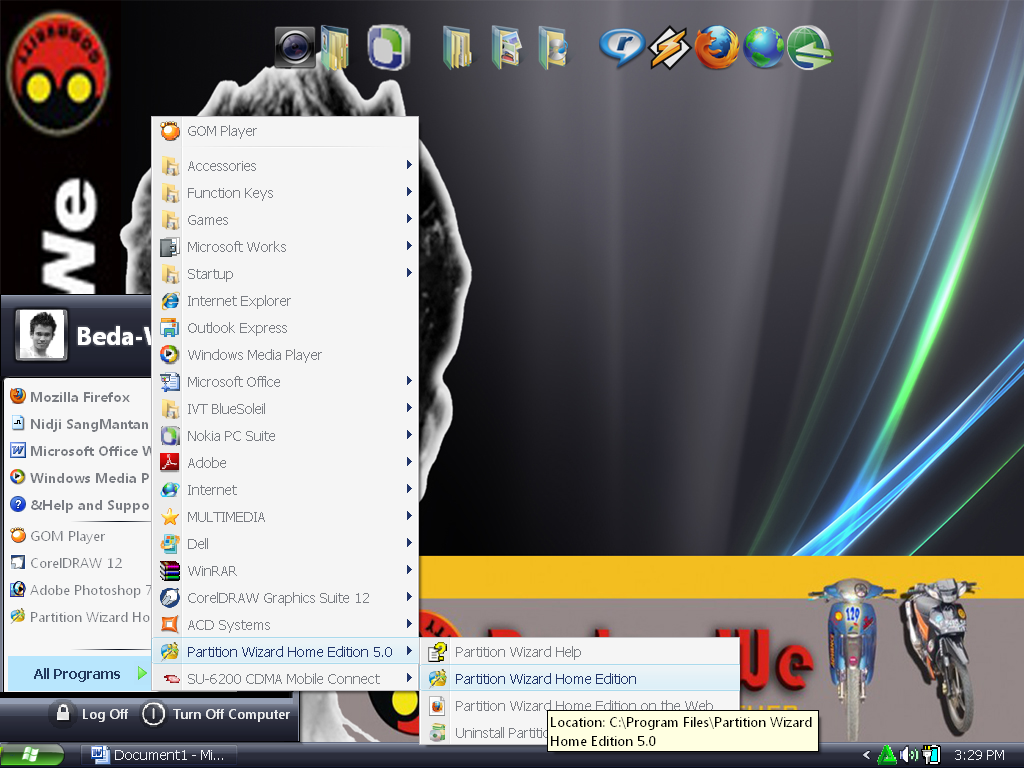
select a program
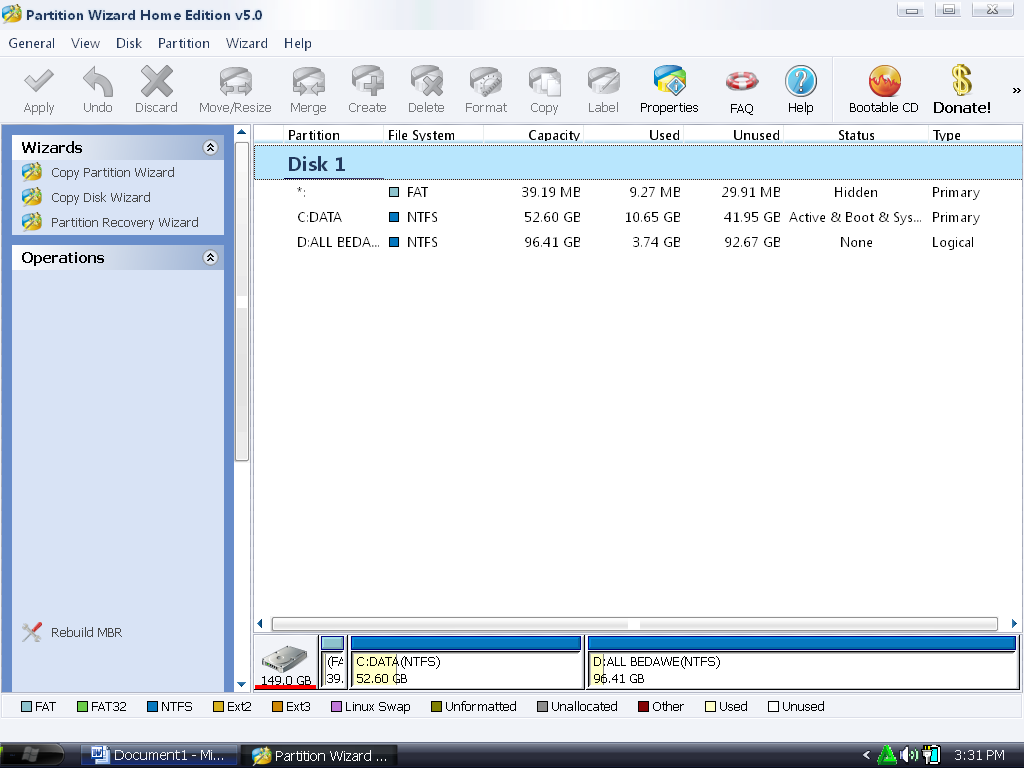 choose the drive C
choose the drive C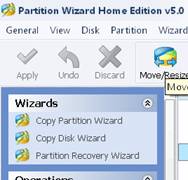
Choose the move / resize
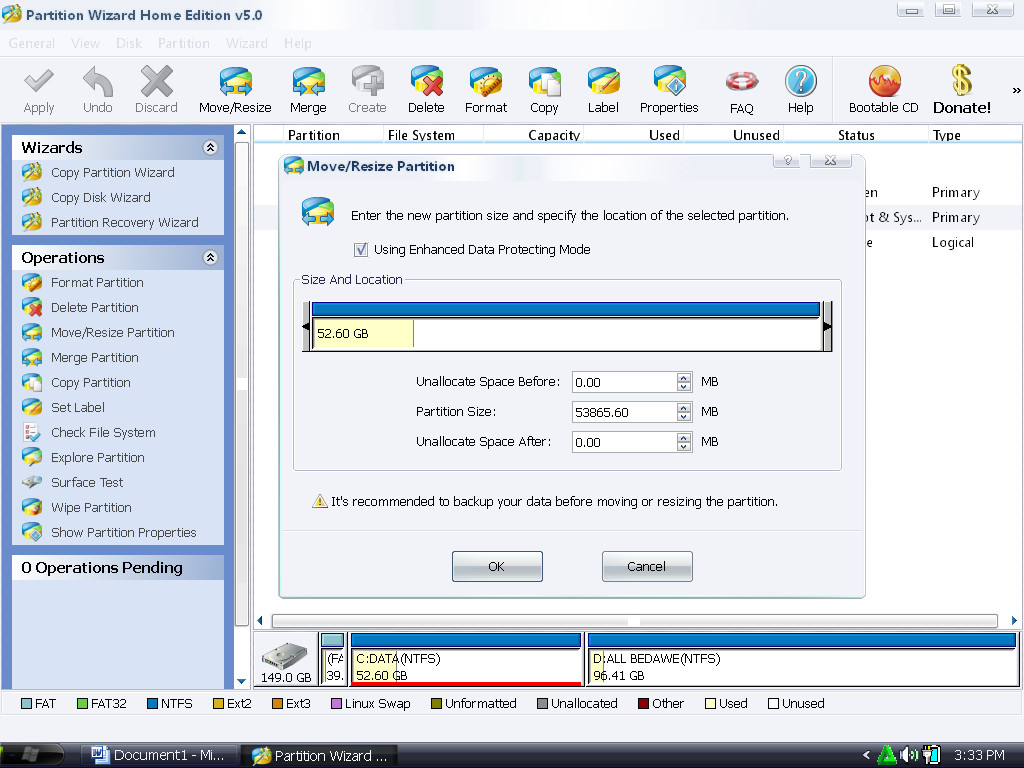
Slide / slides to resize HDD
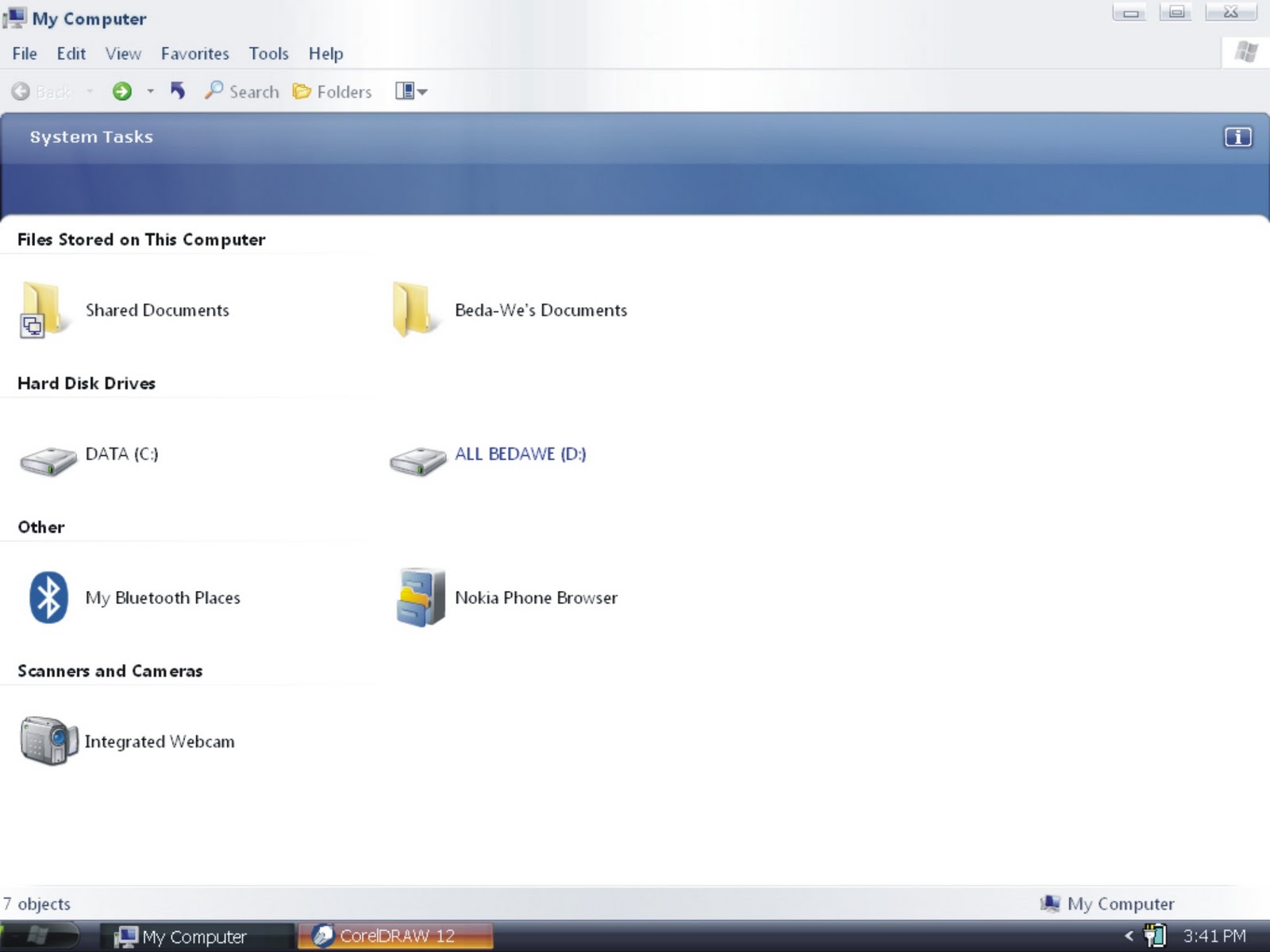
These results

No comments:
Post a Comment